Photographers are known for many things, but the one that gets talked about the most in online threads is how bad we are at communicating. (Google it.) Most of that starts in the inbox. We hate writing emails! There are so many to send and so many email mistakes photographers make. From taking too long to respond to taking the conversation over to text messages.
I’ve been mentoring photographers for a few years now, and as a card-carrying member of the “I hate my inbox” club, I get it. Emails suck. But you need to get your emails on point if you want to have a great client experience and raving reviews. So, I’ve compiled a list of the 7 email mistakes photographers should avoid.
At the end, I’ll even tell you what to do with this list!
Biggest Email Mistakes Photographers Make and How to Avoid Them
Not having an auto-response email
An auto-response is an email that automatically gets sent to anyone who inquires with you. It lets the person know you received their inquiry, and when to expect a reply. This usually gets sent from your CRM, or whatever contact form you’re using on your website. An auto-response email is important for a few reasons, but the number one is because these people want responses quickly! You know – you’ve inquired with other service providers. Don’t pretend you’ve never shopped around! People shop around between photographers too. Based on my experience, they’re more likely to be impressed with the one who answers them first. Be the first one, Queen! It shows you’ll probably be more communicative while working together.
Ditching Emails for Text Messages
This one is a hell no for me! But I see it all the time. You want to seem friendly and available to your clients, so you give them your personal phone number. Don’t do it. There’s a fine line between being friendly and crossing your boundaries. The moment you give your phone number out, clients have access to you 24/7.
And they will text you. They will call you. At all hours.
Not only does it invade your non-working hours (which is another boundary you should have!) but it leaves room for communication to get lost. If you stick to email, you can always search for what you need. You can’t do that with calls and searching through texts can get messy. It’s hard to find exact instructions or requests.
How do I handle phone number requests?
Even though I didn’t give my phone number out, people would still get it when I called for their consultation. I fixed that by getting a business phone number through Google Voice. It’s an app that lets you get and receive calls and texts on your cell phone. It assigns you a dedicated business number. So, even though I’m calling you on my personal cell phone – you’d never know!
Sending Emails During Non-Business Hours
Remember I mentioned having a boundary that sets non-working hours? Well, if you’re going to have it then you have to walk the talk. You should not be sending emails to people during non-working hours. It sends the message that you’re up and available to chat. That your boundary is flexible. It’s not flexible! But let’s say you break your own rule – the client doesn’t need to know that. See if your email provider or CRM has a “send later” feature. This feature lets you schedule emails to send at a future time. Simply schedule the email you’re not supposed to be working on the next day during business hours.
Gmail’s Schedule Send Looks Like This:
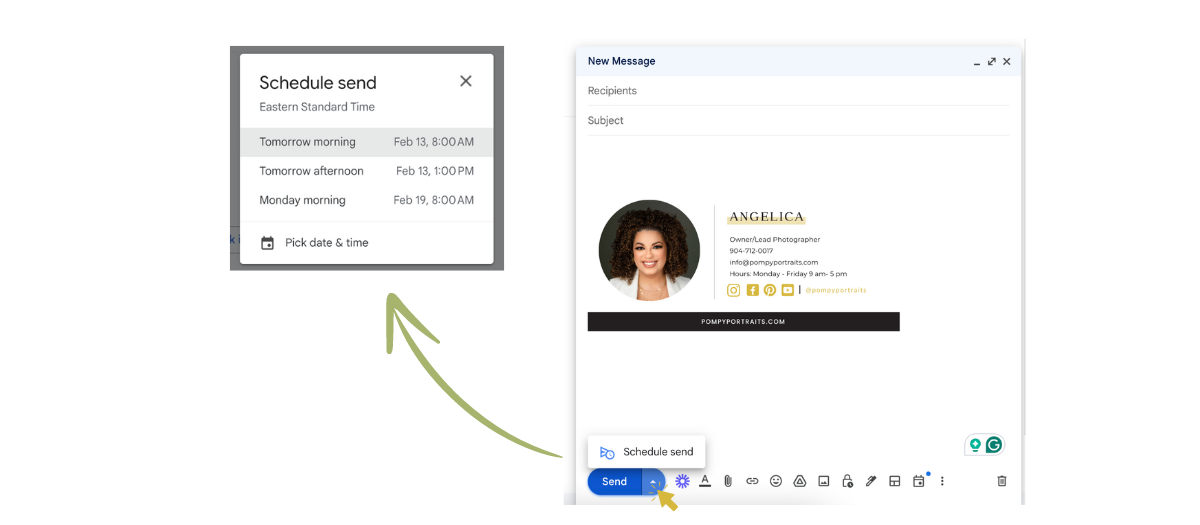
Sprout Studio’s Schedule Later Looks Like This:
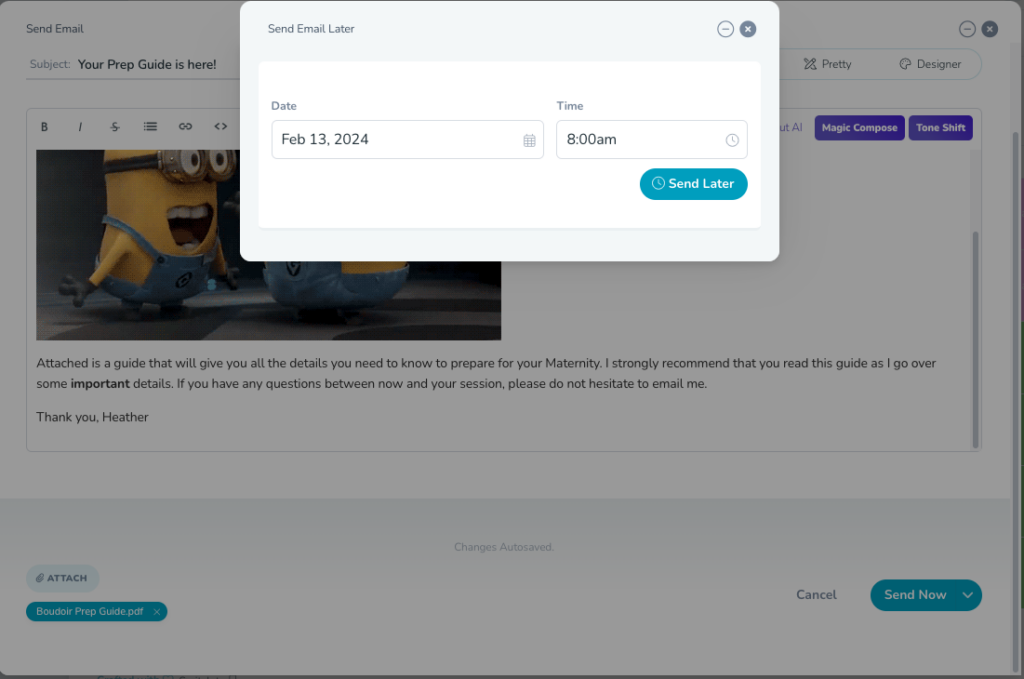
Emails with No Direct Call-to-Action
Another big email mistake I see photographers make is not being direct enough. Every email you send needs to give direction so the client can take action. If the action needed isn’t clear then they won’t do it. And if they’re not doing what you need, you’re going to have to follow up. That can be a big time-waster. So, my general rule is “If you don’t make that next step clear, you’re going to work more.”
Here are a few examples of email call-to-actions:
The call to action of your auto-response might be: pick a time on your calendar. That’s very direct and a link is usually involved. Don’t ask if they can do it in their spare time. They don’t have spare time. Just tell them the next steps and say please.
Some emails have a more if/then direction, like your day-before session reminder. The call to action for your reminder might be something like: call if you’re running late. If they’re not running late – no response necessary. But if they are…they better call!
Not Having Automated Workflows
If you don’t have automated workflows sending emails on your behalf then you’re doing too much. Emails are a photographer’s worst nightmare. Many of us work with 50-300+ clients a year. Imagine trying to email each of those clients your ‘what to wear’ guide or day-before reminders. Who has time for that? You have to be out making money shooting! Investing the time and/or money to have proven workflows and email templates is crucial.
Still, I see photographers who have been in business for 3-5 years still sending manual emails. When I ask them why (cuz ya girl is nosy!) they’ve told me it’s because they can’t find time to sit down and create standard email templates and set up their workflow. Is that you too, Queen? If so, just buy them! You’re busy because you don’t have systems. That’s literally why I put all my emails into easy-to-customize email templates. All you have to do is fill in the blanks, mad libs style, with your business info, pricing, and links – and pop them into your CRM. I’ve even told you when to have them sent. No brain work, but a whole lot of time saved.
Long Emails with Too Much Fluff
Most of my client communication emails are short. We’re talking 100 words or less. Your clients are busy and there’s no need to clog up their inbox. If it needs to be wordy, it probably needs to be a phone call. The few exceptions are your initial inquiry auto-response and your timeline delivery email (if you’re in weddings). If you have a lot of information to deliver, like your session instructions or what to wear info, put it in a PDF. You can dress it up a little more visually so they can digest the information easier. Trust me, they’ll appreciate it.
Not Talking About Pricing
Unpopular opinion, you need to put pricing in your emails. I know, it’s scary. I used to be afraid of people seeing my pricing before I presented my value too. In my mind, I had this idea that if I said it out loud first, it somehow softened the blow. It didn’t. The reality is that by not making my pricing crystal clear in that first email, I got on too many consultation calls with too many people who couldn’t afford me. That wasted my time and was a little embarrassing for them too, I’m sure. You’re not doing anyone any favors by hiding your price. Be upfront and stick it in your first email. The worst-case scenario is that you don’t get as many consultation calls. The best-case scenario is that you waste less time and get to talk to higher-quality leads.
Photographers Are Terrible At Emails
Because who wants to be emailing all day?! Not me. But the key to a great client experience and raving fans is to communicate. So, we automate communication to ensure we’re showing up for clients and nothing falls through the cracks. If you haven’t done an audit of your client emails yet, do it now. Check for these 7 pitfalls in each email. And, if you don’t have email workflows set up yet, head over to the shop to snag my 18 email templates for photographers. It has pre-written emails and the workflow for when to send them – already done for you.

Be the first to comment